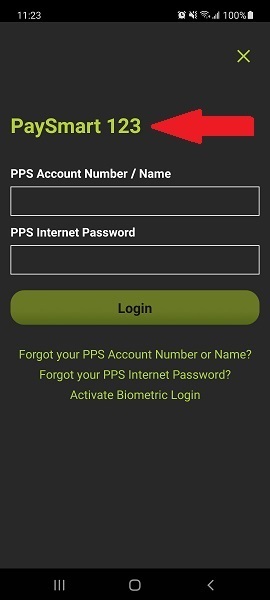Smart Tips and Security Advice
- Why I cannot open PPS on Mobile app after installation and get a message as below?
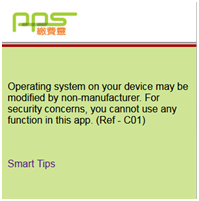
PPS on Mobile App does not run on jail-broken/rooted devices. Please use another non-jailbroken/rooted device to open App Store or Google Play, and download the PPS app. You can also access PPS by visiting www.ppshk.com or by calling 18031 (18033 Cantonese) to make a payment.
- Why does PPS on Mobile app always prompt a security risk alert message when I use the app on my device?
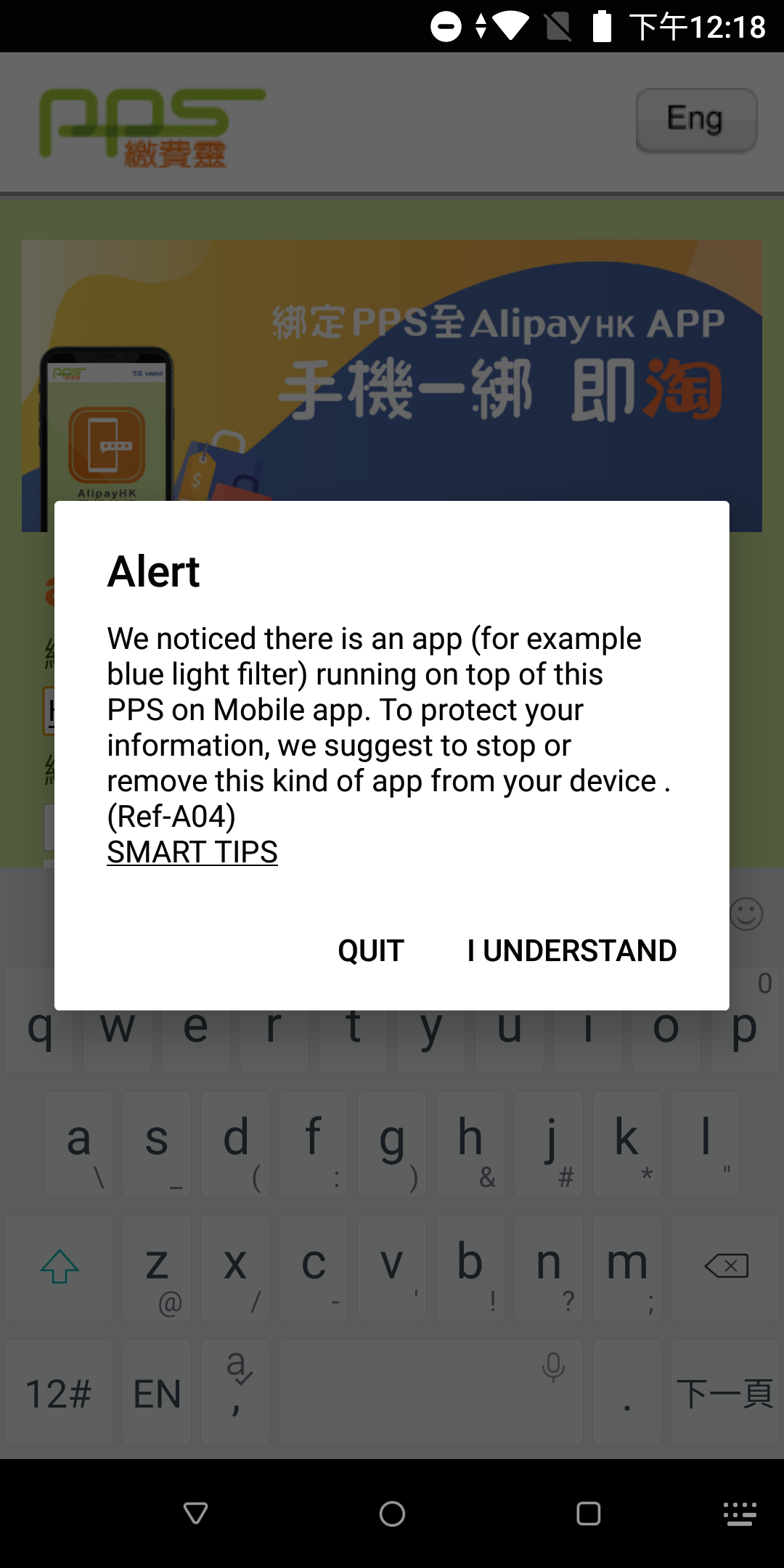
We cannot guarantee that your transaction is running in secure environment, since such app (e.g. blue light filter app) interferes with security measures in our app. You may choose "I understand" to accept this security risk, or choose to quit our app.
- My mobile device is standard factory setting, I have never installed any third party blue light filter nor keypad, how can I disable the security risk alert message ?
The security risk alert message is set for reminding end users, you may choose "I understand" to accept and proceed, or choose to quit our app.
- Why I need to setup my nickname? If I found that nickname is not same as my default during payment, how can I do?
Your nickname allows you to recognize your PPS app is secure to log on. This nickname can be setup during app installation only. It cannot be altered or deleted after app is activated. If you found the nickname is not same as your expected one, please stop the transaction immediately and delete the app on your device, and then download and install the app again on App Store or Google Play.
- How can I enquire my nickname?
Open PPS App, press "Login to PPS" in Bill Payment, you can enquire your nickname.